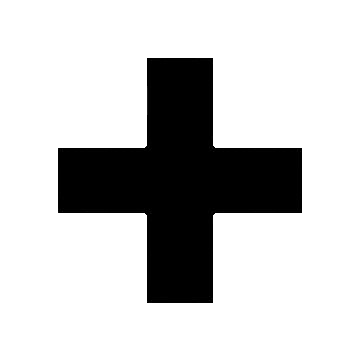Essential Equipment for Creating Floor Plans
Creating professional, accurate floor plans requires the right mix of traditional tools and modern digital technology. Whether you're an architect, interior designer, contractor, or a homeowner planning renovations, having the proper equipment ensures your plans are both precise and efficient.
This guide outlines the essential tools needed for floor plan creation, including measuring devices, angle finders, software, and apps—highlighting tool accuracy and correct use cases.

1. 📏 Measuring Tools
a. Laser Distance Measurer
- Purpose: Quickly and accurately measure distances, heights, and room dimensions.
- Recommended for: Most modern floor plan work.
- Popular Models: Bosch GLM 50 C, Leica DISTO D2
- Accuracy: ±1.5 mm
b. Measuring Tape
- Purpose: Manual backup and close-quarter measurements.
- Tip: Choose one with both metric and imperial units.
c. Digital Angle Finders (Protractor-Style)
Accurate wall-to-wall angle measurements are essential for drawing realistic floor plans in spaces that aren’t perfectly square.
- Bosch GAM 220 MF: Full-size pivot-arm digital angle finder. Great for layout work and miter calculations.
- Starrett ProSite 505P-7: Manual protractor. No batteries, highly reliable for internal and external wall angles.
- Lexivon LX-220: Compact aluminum digital angle gauge. Suitable for measuring trim, corners, and wall junctions. Features magnetic base, LCD screen, and durable build.
⚠️ Not suitable for internal wall angles:
- Huepar digital angle finders – designed for woodworking angles, not wall-to-wall layouts.
- Fisco Solatronic EN17 – inclinometer for slopes, not corner angles.
2. ✏️ Traditional Drawing Tools
- Graph Paper: Ideal for hand-drawn scale sketches.
- Architect's Scale Ruler: Lets you draw in standard scales (1:50, 1:100, etc.).
- Drawing Compass and Protractor: Useful for arcs and angled spaces.
- Pencils and Erasers: Precision and erasability matter during concept sketching.
3. 💻 Digital Tools & Design Software
a. CAD & Floor Plan Software
- Professional Tools: Archicad, AutoCAD, SketchUp
- General Tools: RoomSketcher, Floorplanner, SmartDraw
- Features: 2D/3D views, templates, dimension tools, export options
b. Computer or Tablet
- Laptop/Desktop: Must support CAD or 3D modeling software.
- Tablet: iPad Pro with Apple Pencil is great for sketching on apps or markup tools.
4. 📱 Mobile Devices & Measurement Apps
a. Apps
- Bosch MeasureOn: Syncs with Bosch laser tools, lets you annotate and export floor plans.
- MagicPlan: Scans rooms and builds floor plans from photos or measurements.
- RoomScan Pro: Uses sensors or LiDAR for fast plan generation.
- CamToPlan / AR Plan 3D: Use augmented reality to create real-time room layouts.
- Compass App: To add cardinal directions on plan.
b. LiDAR Devices
- Newer iPhones and iPads (Pro models) offer built-in LiDAR for rapid room scanning.
5. 🎒 Helpful Accessories
- Tripod or Mount: Stabilizes laser tools for vertical or long-range measurements.
- Notebook or Sketchbook: Still handy for site notes and concept drawings.
- Camera: Take reference images of each room and structure.
- Cloud Storage: Google Drive, Dropbox, or OneDrive for syncing and backup.
Final Thoughts
Accurate floor plans rely on a combination of precise measurements, correct angle readings, and modern design tools. Avoid common errors by using the correct tools for wall angles and interior spaces. A laser measurer, a protractor-style angle finder (like the Bosch GAM or Lexivon LX-220), and a good floor plan app can save hours of effort and drastically improve accuracy.
By combining traditional sketch tools, digital apps, and accurate measuring instruments, you’ll have a reliable and streamlined workflow for creating professional-grade floor plans—whether on site or from your workspace.